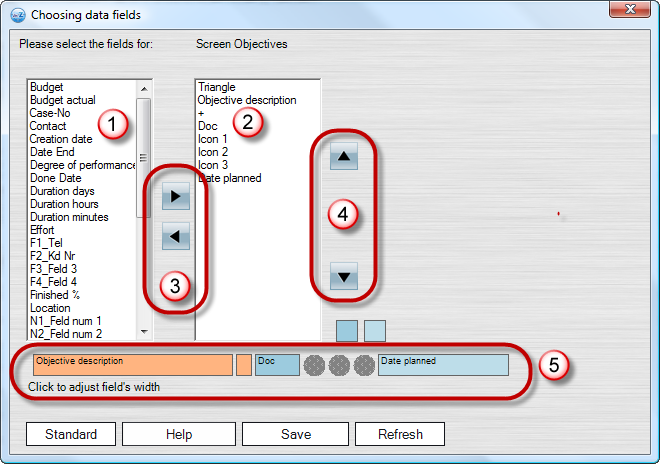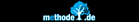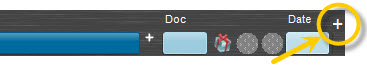 You
can add a lot of useful information to the
outline. The column outline can be adjusted to
your personal needs. To select data fields click
in the area above the outline or on the "+" in
the upper right corner of the outline.
You
can add a lot of useful information to the
outline. The column outline can be adjusted to
your personal needs. To select data fields click
in the area above the outline or on the "+" in
the upper right corner of the outline.
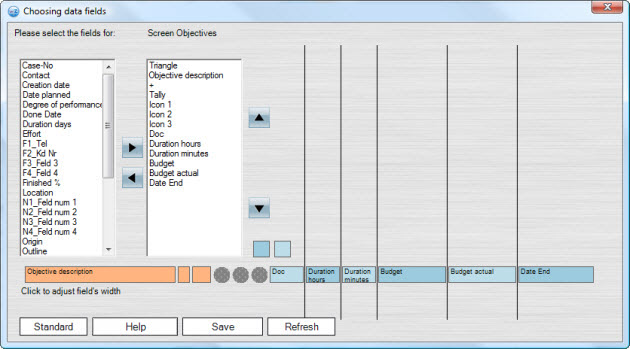
Constant elements of the column layout
These are the constant elements of the outline:
- The triangle to open / close an entry
- The text line for the objectiv description
- The plus ("+") behind the description to open the
datails window
Variable elements of the column layout
These are the variable elements of the outline:
|
|
|
|
How to select data fields and change the order of the elements:
Select an element of the first box (1). Then use the upper arrow (3) to move it into the second box (2). Use the arrows (4) to move it up / down in the existing order. (5) gives you a preview how the column layout will look like.