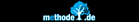How to fight interruptions
Banal every day interruptions show a strange phenomenon:
Almost each one of them might easily be eliminated.
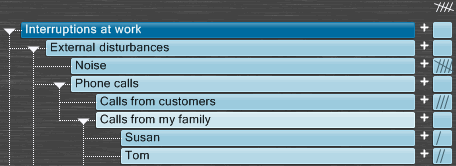 But
we can't get rid of them anyway.
But
we can't get rid of them anyway.
The reason is that we lose sight of them again and again.
That is why we don't need a special method for each interruption but at first a way how to face the whole problem "interruptions" effectively.
Identify and analyze your interruptions - methode: tally sheets
Generally elimininating interruptions is astonishingly easy. The essencial work is
- to make aware the situation in detail
- make a complete list of the interruptions
- weighting them by importance
- take action
Usually tallys are made by paper and pen. But when there are measures to be taken you need an instrument like meineZIELE that helps you to move on to take action.
Create tally sheets with meineZIELE
First make a list of all the disturbances. Use the outliner
system of meineZIELE.
Then open the window "Choosing data fields" by clicking on the "plus" in the upper right corner:
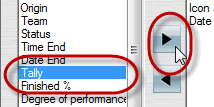 Select "Tally" and click on the right arrow button to add it
to the "Screen Objectives". Finish with "ok".
Select "Tally" and click on the right arrow button to add it
to the "Screen Objectives". Finish with "ok".
![]() Alternatively
you can use the "Budget" view that always contains the tally: In
the lower button line change to "Project" and then to "Budget".
Alternatively
you can use the "Budget" view that always contains the tally: In
the lower button line change to "Project" and then to "Budget".
 Then
this sign will be show in the top button line.
Then
this sign will be show in the top button line.
Attention: There is a difference between the
shown 5 strokes and 3 strokes for priorities.
To change
between "tally" and "priorities" click on the shown sign with
the strokes.
![]() Now
you can fill the tally fields with strokes:
Now
you can fill the tally fields with strokes:
Right click in the field creates
one stroke, left click removes one. After 5
strokes numbers are shown.
It is also possible to enter
numbers directly: Click on the "plus" behind the chosen entry
![]() to open the window "Edit details". In this field you can enter
the number manually
to open the window "Edit details". In this field you can enter
the number manually
![]() .
.
In the tally sheet you can count up to 9999 "strokes". (For
higher numbers use the "budjet" field.)
To sum-up the strokes from subordinated entries keep CTRL pressed while clicking in the tally field of the superordinated entry.

Other fields of application
Beside using the tally for interruptions you can use the tally for all kinds of tasks:
e.g. read chapters of a book, number of visits to clients, count
the cups of coffee or the cigarettes you smoke during a day...
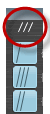 Priorities
Priorities
To use the strokes as signs for lower or higher priority change to "3 strokes" by clicking on the sign with the strokes. Now you switch between one, two and three strokes.
Time measuring
Counting strokes sometimes does not suffice to get an clear view of the situation: It is not enough to determine the number but also the duration of certain events, e.g. phone calls.
Time measuring is easily done with meineZIELE: Set the
"stop/ go time measuring" icon
![]() (select from the icon collection and pull it onto one of the
icon field behind the desired entry). The time measuring starts
immediately, the icon changes to
(select from the icon collection and pull it onto one of the
icon field behind the desired entry). The time measuring starts
immediately, the icon changes to
![]() . To stop the time measuring click on the icon - the icon
changes to red again.
. To stop the time measuring click on the icon - the icon
changes to red again.
The measured times are added and shown in the fields of "duration" (minutes, hours, days) that can be activated in the window "choosing data fields" (open by clicking on the "plus" in the upper right corner).
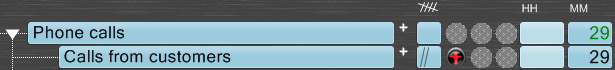
Times from subordinated entries are added up in the field of the superordinated entry (green number).
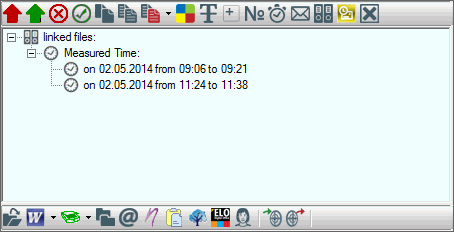
You also find the measured time in the 1-click-filing.
Here you can select single lines and delete them or change them manually.